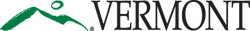Note: Some browsers open this page in a tab, instead of a new window. If this happens, you will have more than one tab open to the Vermont Department of Health Inspection, Repair and Cleaning Practices Compliance Statement Service in your browser. Having two tabs open to the service will not have negative affects on your ability to use the service.
To navigate through the system select from the menu items you see to the left of the screen. "Home" brings you back to the Welcome page. "Your Properties": ADD a new property, a co-owner or select a property manager. EDIT or co-owner information, and some property information, or de-select a property manager. REMOVE properties from your account or co-owners from a property. Property addresses are verified against a national database and may not be edited. Other property information such as apartment numbers may be edited. "Manage or File Compliance Statement(s)": FILE a compliance statement or VIEW previous filings for your properties. Once completed and filed a Compliance Statement may not be altered. "My Account" lets you update your account information including your email, mailing address, phone number and business name. "Logout" takes you to the logout screen to exit the system.