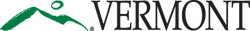Note: Some browsers open this page in a tab, instead of a new window. If this happens, you will have more than one tab open to the Vermont Department of Health Inspection, Repair and Cleaning Practices Compliance Statement Service in your browser. Having two tabs open to the service will not have negative affects on your ability to use the service.
"Manage or File Compliance Statement(s)": CREATE or VIEW Compliance Statements for your properties. Only property Owners or Property Managers can Create or File a Compliance Statement for their properties. When filing a NEW Compliance Statement, some information on the first page will fill in automatically. You can edit the information BEFORE Filing if anything has changed.
You will need to enter the name(s) and certificate number(s) of all EMP certified workers who performed work on the property, including what specific EMP work they did (check boxes are provided). Only workers with Essential Maintenance Practices (EMP) certification, or workers directly supervised by an EMP certified individual ON SITE, may perform work on the property.
"Save and Continue" moves you to the next page. The "Save" button allows you to SAVE what you have done so that you may come back to complete your Compliance Statement at a later time.
After the first page, most questions are "yes" or "no." Please read the questions